Mobility Monday - Remote Learning for O&M
Orientation and Mobility (O&M) specialists from around British Columbia gather via Zoom to discuss the strategies for supporting their students while in-class instruction was suspended. These virtual gathered have continued in 2021 as O&M specialists have transitioned back to some in-person instruction.
Monday, May 3, 2021
Indoor Navigation. The group made reference to the GoodMaps app and LiDaR technology for indoor navigation.
Monday, February 1, 2021
Indoor Signage in Schools. The group made reference to the Building Accessibility Handbook 2020 in reference to accessible signage in school buildings.
Two apps/features:
Monday, June 8, 2020
Written O&M tests and worksheets. One O&M Specialist noted some success with providing secondary school-aged students with a written activity to complete. One student preferred this method in combination with experiential learning over 100% experiential learning. Thanks to Lori for sharing a sample test, with inspiration from Mary Tellefson, COMS.
Accessibility of the school environment in September. Some O&M Specialists were currently familiarizing students with the changes to school building and traffic flow with physical distancing measures in place. There is consultation happening with school engineers and district-level operations teams to ensure that any changes made over the summer to not pose a challenge from an O&M perspective. Resources mentioned:
- Clearing our Path - Creating Accessible Environments for People Impacted by Blindness
- British Columbia Building Code - now available to browse online for free
Monday, May 25, 2020
Each O&M specialist shared about their current situation and strategies they were employing to work with students on O&M skills. Here are some of the ideas.
- While on an online meeting with a student, have the student walk around their home to give a tour. Review online meeting etiquette for holding the camera steady and walking slowly.
- With permission from the school and the family, work with students in their schools in preparation for school re-opening or transitioning to middle school or secondary school
- Mail letters to students and encourage them to walk to their mailbox to identify something special on their route to and from their mailbox. Encourage students to write back.
- Work on life skills, have student participate in chores – e.g. student interviews parent and have parent rank chores they do from best to least enjoyable. Have student learn how to support parent by learning how to do the parent’s least enjoyable chores.
Work on route planning or mental mapping skills
- have student describe a route
- have student plan a route (e.g. from home to mall, from home to friend’s house, from home to school, etc.)
- Google Maps
- use street view to explore and preview intersections
- explore different map views – street view, satellite view, etc.
- map reading skills
- go on virtual tours
- for students who have travelled to different parts of the world, use street view to compare road systems between Taiwan and Canada – walk through Taipei, checking out intersections and compare to local intersections, how were they different and same? Etc.
- practice giving directions or following directions
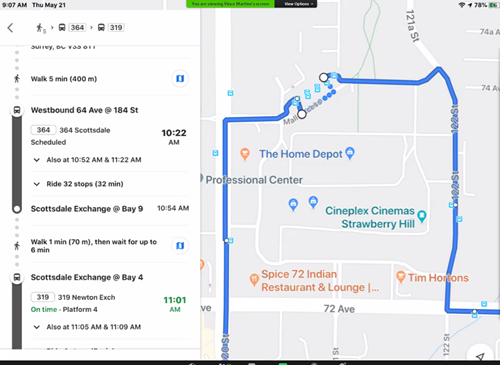
- Scavenger hunts
- Hold scavenger hunt either in house or outside in backyard looking for specific things
- Students explore and develop better understanding of their environment
- Identify furniture in different rooms
- Have student create map of wiki sticks of their bedroom. Which direction do you need to go to get to their dresser? From your dresser, how do you get to your desk? Great way to develop concept development from the physical and mapping skills at home.
Email lessons
- concept development lessons
- worksheets on intersections or traffic signage
- transit case study – questions about how to navigate a route on transit
- compass directions and compass travel information
- conduct transit website scavenger hunt with quiz to check understanding
- Review or learn O&M vocabulary or concepts: different traffic light patterns, advanced green, which side of street, right of way, traffic signage.
- Review routes using map apps to review which bus to take and where to walk, etc.
Online lessons
- Go along on walk with student and family over FaceTime or other video chat to observe and give tips.
- Practice online grocery ordering or ordering food delivery – website exploration, develop awareness of available services, self-reflection question: “how are you going to get groceries to your house during a pandemic?”
- Create lesson from sound effects library with traffic related sound effects and have student identify traffic sounds, emergency vehicles sounds, etc.
- Personal advocacy - review emergency procedures, when to call 911, what is your address, phone number
- Interview a mighty person who is blind or visually impaired, group meeting where any student can come and participate in interview. Include a question of O&M and importance of O&M skills to get to place A-B Students learn from someone who is using those skills effectively.
Games
- Play virtual games like Minecraft - Meeting students in Minecraft realm in creative world mode. You enter a different world each time. Review allocentric vs egocentric perspectives – “dragon eye/bird eye view” vs “personal eye view”. Ask “Which one gives you more perspective?” Review landmark concepts before going into game then have student build landmarks in virtual world with cardinal directions. Challenge students to figure out cardinal directions by using the sunrise and sunset.
- Play online checkers with students. Review directional vocabulary: diagonal, forward and backward.
- Map walk – Review cardinal directions - Use image of Canada map, share map on Zoom and allow students to mark up the map. Have student draw a picture of themselves share map on Zoom, marking up the map together, have student draw themselves and drop the student in a province, give prompts, “you have to east two provinces, which province are you in?”
- have family make large arrow(s) out of cardboard, have student or family plan a route. Have a ‘treasure’ at the end when route is completed. Student has to say left/right and forward/backward while navigating the route.
Resources
- homeBOUND FOR ADVENTURE – Podcast hosted by Tracy Spohn, O&M Specialist in Washington State, to encourage students to increase their O&M skills while students are learning from home.
- Resources for O&M Social Distancing curated by Chris Tabb – curated list of web resources for social distancing strategies such as increasing teaching distance, hygiene, and how to keep cane clean.
- Remote and virtual O&M Services curated by Chris Tabb – curated list of web resources and research articles about providing remote or virtual O&M support.
- O&M Trivia game by APH available on Amazon Alexa and Google Assistant – Trivia game questions that help students review, learn and reinforce O&M knowledge such as cardinal directions, landmarks and more.
- Adaptive Guide Tips & Advice – tip sheet by Massachusetts Commission for the Blind on how to be a guide during the pandemic. For example, use voice guidance, wear protective equipment or use a guide’s back, etc.
- Other ideas for adaptive guide might be using a hockey stick, or another cane
- Use a string or homemade device to attach around wrist of student and guide.
- GoNoodle – This site provides videos and games that promote ‘active screen time’ where children are encouraged to move their bodies to music or games.
- So You Think You Want a Guide Dog Online Workshop for Youth and Families – Zoom meeting recording of workshop that reviews perquisite O&M skills necessary before eligible for guide dog.
Password: 9C+*JIZ#
Quicklinks